For the past half year, AI-Artificial Intelligence on the Web is everyhing everywhere and all at once – ask any SEO junky, social media designer, or frantic backend coder. But fortunately as a WordPress Designer and Developer I could safely ignore AI because it was constantly “arriving”.
Truly, trying to get into AI incurred waits and distractions with large effort traps lurking everywhere[aka Rabbit Holes]:
1 – Access to leading AI tools like ChatGPT was subject to signup delays and waits for the latest stable releases.;
2 – Runtime response time and availability of popular AI tools were definitely subject to fluctuations – so be careful when using and demoing;
3 – Ability to control the quality of AI Art output and results were obscure or often required many redos or clarifications;
4 – Chat results and especially AI graphics are hard to predict and control as seen in the AI generated graphic below This is the Dall-E 2 generated graphics which Tome AI generated to illustrate the newly created post- “5 Best WordPress Popup plugins”. Mindbogglingly inane..
This is the Dall-E 2 generated graphics which Tome AI generated to illustrate the newly created post- “5 Best WordPress Popup plugins”. Mindbogglingly inane..
In short there is a lot of development confusion and friction in AI which undoubtedly delayed many users explorations of AI apps. But that changed at 2022 yearend dramatically.
AI Engines Improve on entry to 2023
Now AI engines have improved dramatically with big investments by Microsoft and Google. In the case of Google, translation, analytics and cloudspace strengths forms the backend to its Bard AI offerings]. The huge competitive thrusts have seen large scale improvement in their models and basic engines driving their AI ventures. So the horror show of AI usage of just a few months ago has not been totally resolved yet; but with the availability of lower cost access to chatbots and computing infrastructure, AI engines have been able to ramp up performance and eliminate outages.
The other big trend is the adoption by software vendors of AI APINet result has been dramatically improved systems. Also, the opportunity to refine the use interfaces makes more AI tools approachable and easier to use. Below are three examples.
AI Graphics spurs new design and graphic tools.
A colleague asked for some improved graphic designs beyond the standard Adobe Photoshop or Corel Draw tools. So what happened to be a late 2022 look into graphic tools turned out to be a major review of how AI Graphics tools were changing delivery of images, video, vector graphics, across WordPress and Web applications. Check out the new top 3 AI Graphics tools leaders
Here are 4 of the current top Image Editor tools that take advantage of AI features:
Befunky has been a major photo editing and collage maker for many years. But now its AI tools have added extensive design features with generous ease of use help: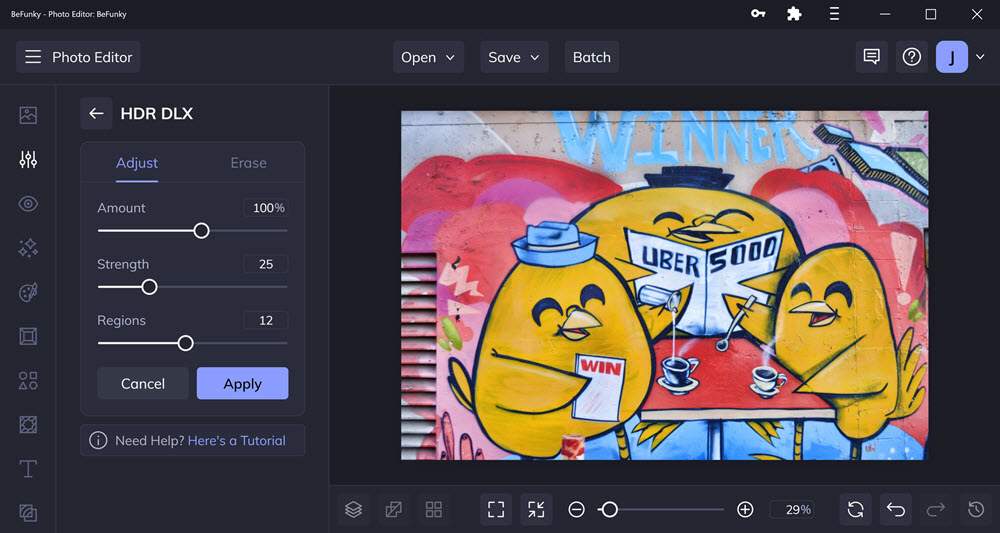 The big AI features are Background Erase and Image resize. but the whole interface has been revised to make it easier to style your images including adding special Artsy styles. And there is a Graphic Designer added to Collage Maker. What makes Befunky eaier to use is the the careful grouping of feature tools. But also the CTL-P command is a real time saver as it shows where to fnd any Befunky processing tool with just a click – a great workflow aid.
The big AI features are Background Erase and Image resize. but the whole interface has been revised to make it easier to style your images including adding special Artsy styles. And there is a Graphic Designer added to Collage Maker. What makes Befunky eaier to use is the the careful grouping of feature tools. But also the CTL-P command is a real time saver as it shows where to fnd any Befunky processing tool with just a click – a great workflow aid.
Fotor has 5 tools – Photo Editor, Portrait Refiner, Collage Maker, Batch Processing tool and Graphics Designer – all of which share AI powered features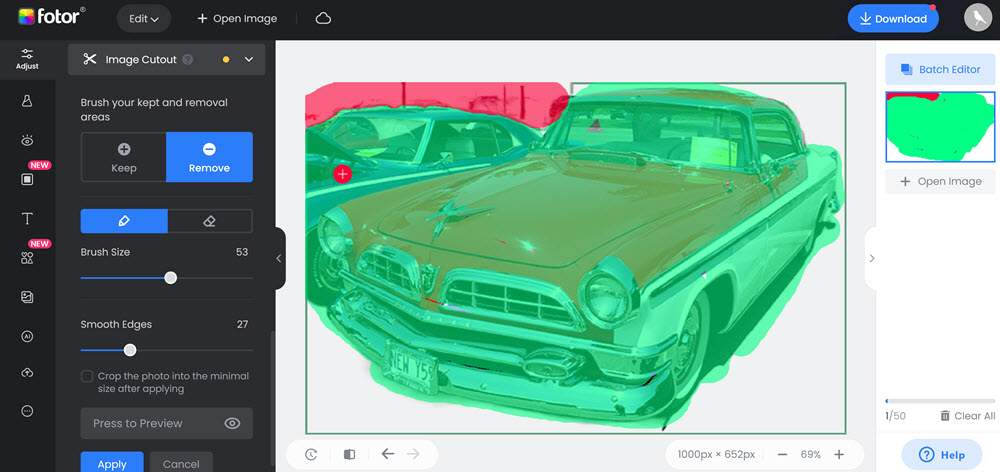 The screenshot above shows the AI background remover tool in actions. It has smoother and fader special settings for making the cutout more precise with the eraser brush sizing and hardness options. Fotor has linkage between the AI tool-rich Portrait Touchup tool and the Photo Editor and onto the Graphic Designer tool. AI tools have allowed developers to improve the workflow in graphic creation.
The screenshot above shows the AI background remover tool in actions. It has smoother and fader special settings for making the cutout more precise with the eraser brush sizing and hardness options. Fotor has linkage between the AI tool-rich Portrait Touchup tool and the Photo Editor and onto the Graphic Designer tool. AI tools have allowed developers to improve the workflow in graphic creation.
Pixlr is another tool combining a Photo Editor, Graphic Design tool, Batch Processing , Background Remover and Templates system. Its AI text->image system is an excellent test for trying AI auto-generatiion.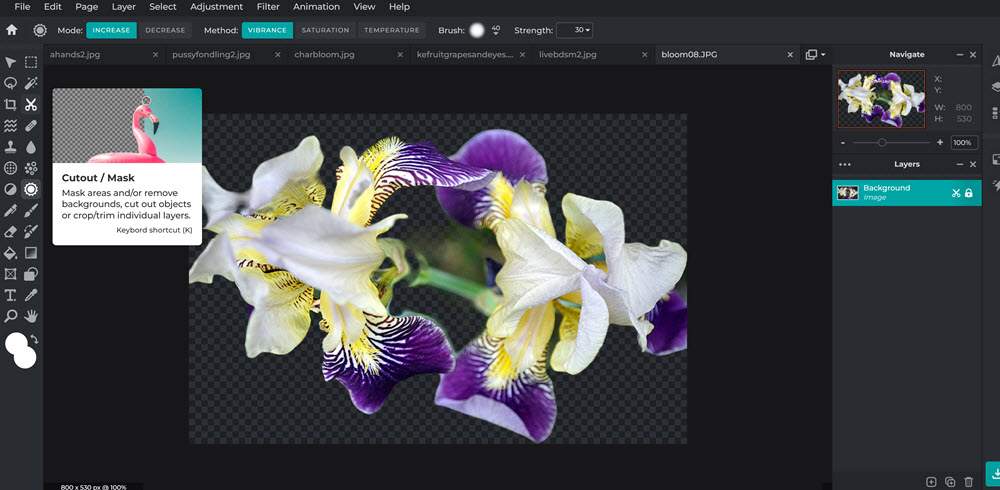
Pixlr has a full-feature Photo Editor with selections, multiple mask settings, multi-layers with ample options and other Photoshop-like capabilities. The new AI tools allow Pixlr to group sub commands with robust feature. and share results with its Designer .Pixlr has very helpful popout help as seen in the screenshot above that improves workflow. Even more useful – all of Pixlr AI and top photo editing tools are freely available. So users can tryout Pixlr with minimum cost and maximum effectiveness.
SumoPaint is packed with 8 AI assisted editors: Paint, Photo, Pixel, 3D Design, Video, Audio, Tunes,and Coding.The overlap and collaboration among tools is mixed but strongeest among the graphics and video tools: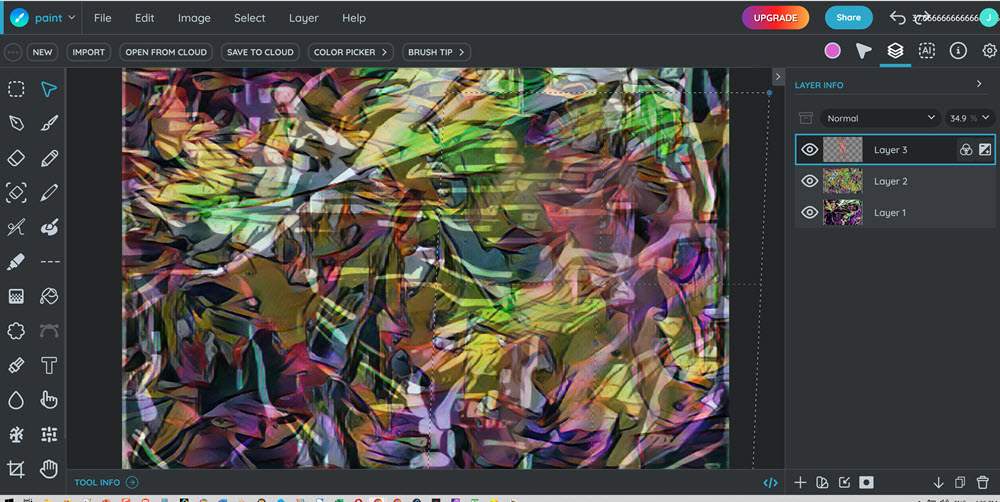
SumoPaint uses photo editing and 3D paint symmetry, perspective and yin/yang styling as a start point for graphic tricks using a range of AI-powered tools for enhancing creative artwork. Magic Wand Tool: uses AI algorithms to automatically select and separate objects or areas of an image while the Clone Stamp Tool: theni intelligently clone and blend pixels to remove or duplicate elements of an image seamlessly. Color Adjustments: AI intelligently adjusts colors and tones to correct hues with precision .Of course Content-Aware Fill: follows from these tools so users can fill in gaps or areas of an image with similar content, allowing users to remove unwanted objects or extend backgrounds seamlessly. Finally, a Smart Blur Tool: selectively blur parts of an image while preserving sharpness and detail in other areas, creating a more natural-looking effect. Overall, SumoPaint’s strong paint and graphic design features now have AI-powered tools linking its slate of editors in a more positive work flow.
AI tools have created 3 major benefits for Media and Graphic development. First, AI Tools broadened graphic rendering capabilities with features like smart resizing, background image cutout, advance portrait retouching plus 4 other graphic aids. These in turn are expediting workflow or enhancing creative finishing and designs. As a result AI photo editors are easier to use. Second, as we have seen above, the workflows have improved with new groupings of edit operations. This in turn has revitalized paint and brush tools like Corel Painter, Rebelle, ArtRage, and other natural painting emulation tools.
Finally, AI Tools have spurred use of templatess and team development straight out of content management systems like Wix/Editor X, Elementor and other ThemeBuilders, and WordPress’ own Gutenberg Blocks System. AI Templates containing blocks of headings and paragraphs, frames with icons, images/videos sized to match various social media components like Instagram, Facebook, Pinterest – each can be used as starter copy/designs for user customized Graphic Designs.
Now many PhotoEitors adding general Graphic Design chops to their portfolio of capabilities like Pixlr and Fotor. The key is to enable users to customize by changing, deleting or adding to the design templates to make their own layouts and design.
But, AI Tools also have exposed the limitations of text to generated Art systems. Our efforts to generate images and designs using ChatGPT, MidJourney, Dall-E-2 and others were frustrating when using text-to-image AI generation. The gen’d images lacked any consistent design or inspiration or ignored control directives: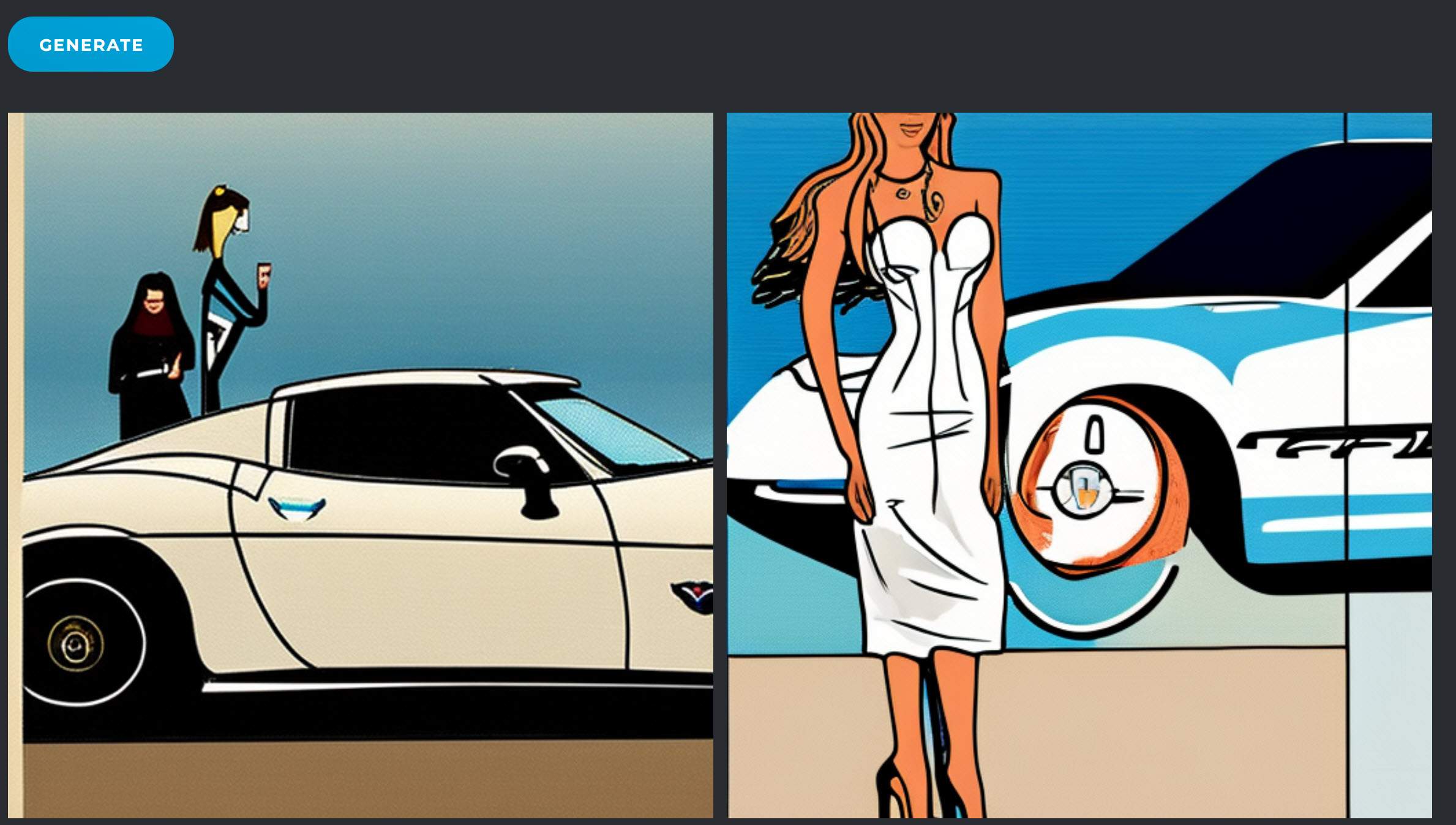
Gen-text for the above: woman with golden hair, smile, white dress and black knee high boots standing beside a blue corvette. However, the new ChatGPT-4 is reputed to have much improved photo and video renderings “soon to be available”.
Other text-to-image AI generations were also prosaic, off cues and common place regardless of the recommended medium or style. Now our sampling of about 40-50 image generations is relatively small but was consistently disappointing.
In contrast, the AI-image-regeneraters were more successful producing some notable color and form variations. But these result only confirmed the validity of a huge library of painting and graphics extender plugins/tools like Corel Painter, and Rebelle tools.
It would be remiss not to mention the history of IOS & Mobile phone AI photo enhancing apps many with iPhone and iPad start ups feeding the icon and avatar social media styling trends. Yet we start the list of Image Restylers with a number of Browser based apps – client side or cloud based.
Neural Styler – runs in Mac & Windows styling gifs, images, video with painter or mage hints costs $120/yr
Runaway – runs in browser using AI text gen for images, savvy image expansion and video output, Freemium.
Jasper.ai – genrate images or Blog/report text blocs based on user outline. Cost $20/month.
Starryai – IOS, Android and browser based AI text to imge generator with content controls. Free.
Simplified – Fremium text/content outline for AI template generated E-Comerce pages or videos content. Cost $21/mo.
Hypotenuse.ai – Browser based AI text=>image generation, chat and content-gen capable. Cost $24/month.
Craiyon – IOS, Android, free browser AI text=>image generation and Chat search capable.
NightCafe – IOS, browser based AI text=>image gen using 3 top engines and advanced customizer. Cost $7/mo starter
Avatar.ai – IOS, Android, browser based AI portrait image styler shaped by text or templates. Cost $33.
Wombo – IOS, Android, browser based AI text=>image generator with strong restyling. Censures upload images, free.
MidJourney – Browser based AI text=>image generation. Censuresi image directives. Wait to get accepted. Free.
Laion-Ai – Browser based AI text=>image generation with elaborate options settings. Free.
Deep Dream Generator – freemium AI text=>picture that after the first try tends to impose its style on your Dream.
DeepAI – Browser based freemium AI Text=>Image generator which is fast with wide ranging. styles.
Photomania – is a mostly free browser based picture styling app that is a keeper for all its nifty tricks.
ArtBreedeer – is a freemium browser based AI Generator with novel genes, seeds, splicer and collager ways.
StableDiffusion – is a freemium Stable Diffusion AI Prompt=> image generator which keeps missing the clues.
DreamStudio – is another high illustration AI prompt=> image generator which adds its own ocean elements into art.
If you get the drift from my latter one-line reviews above, many of the high rendering quality AI Text=>image generators have a propensity to maintain model built-in elements and styling despite users explicit contrary prompts. Thus an AI generated piece can involve many generations and the inclusion of some unwanted elements. Look for the net set of generation tools to allow direct editing of selected segments of an evoling design – and these “hot chnge areas mayhave special design weightings. But there is no doubt AI Prompt=>to finished image has had profound impact on both popular and fine art.
Summary of AI Text=>Image Generators
One can see how this methodology had a history in iPhone and iPad app worlds of icon and then avatar design and exotic customization.. Using graphics tools to generate designs from text commands and shaping options became a very popular path among media savvy users. This trend then helped spawn more than 100+ Art image Stylers web tools twenty of which are featured here. But as the NYTimes reported this past Fall, the reaction among artists has been decidedly mixed as AI Generated Art has started to win Art show awards .But perhaps the biggest source of Jealousy in the Arts, has been the runaway capital investing success of AI Art startups in the face of massive layoffs in the Tech sector and the failure of the SVB – Silicon Valley Bank . How could AI Art Generators do so well in an otherwise down technical market?
But there is no denying the surge in interest in traditional paint programs that are now able with AI help to emulate sophisticated natural meda effects like water-color differential absorption on various textures/media. or varied reflectance of oil media coatingss. Here is a sample from Fotosketcher on before and after image styling: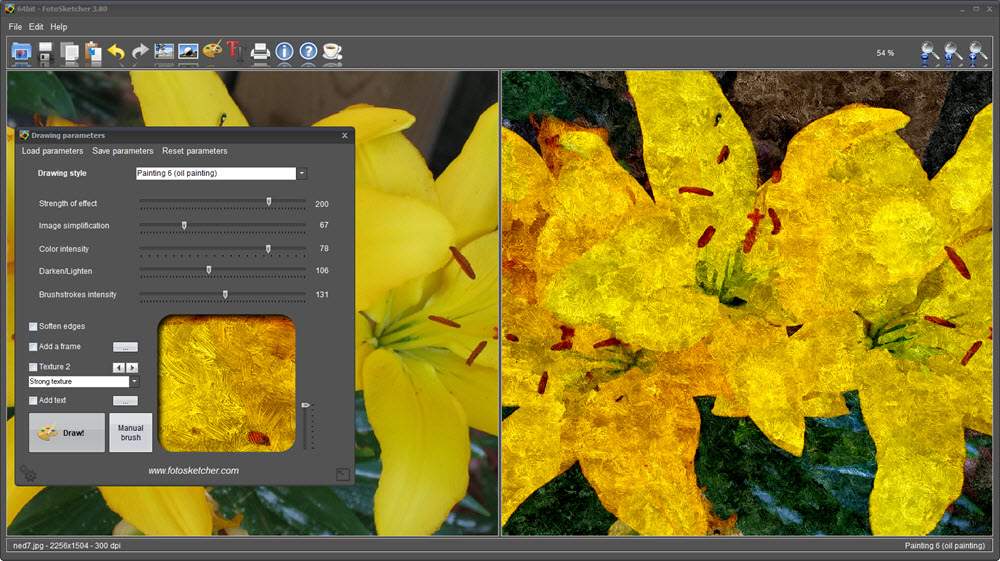 T
T
There is a whole array of exotic painting tools beeing rediscvered like FilterForge, .Alienskit-SnapArt, Photo Donut, Psykopaint, Krita, etc .For trying some very good freestyling tools click on the green highlighted links.
Vector Graphic Tools Now Compete With PhotoEdit Tools
As evidence look at our top 4 AI based photo editors. Now Befunky, Fotor, Pixlr and Sumopaint have more vector graphics on board along with some offering improved templating and team design features. And each has a special AI-powered capability for their designer tools added in the past few months and more on tap. Here is a sample of Befunky’s Graphic design skills:
But the graphic designer tools are adding AI features to their tools/ A close look at the list of best AI powered Vector Graphics Designer tools shows all of the top tools are powerhouses of both raster and vector options with a range of templates plus and team co-operatiosns However their AI features vary broadly.. Here are the major vector graphic designers:
1 – GIMP and Inkscape are free Mac, Windows, Linux apps with GIMP for raster, Inkscape for vector. GIMP has Photoshop layer and masking features while Inkscape has vector drawing tools with new AI smarts.
2 – Adobe Iluustrator may be replaed by Figma if the $20B buy gets past DOJ objections.
3- Corel Draw has improved its vetor drawing finesse with 5 AI powerd tools – Live Sketch for controlled drawing, Power Trace for image to vector mapping, Font id from image scans, Smart objet cutouts and Precision Resizings .
4 – Affinity Designer has new Design features plus quick switch to the Affinity Photo Editor for its AI Powered raster editing. .
5 – Canva has introduced a major upgrade to it browser based Designer that is packed with AI powered extensions. Existing Canva users will see the interface but with a host of new branded workspace features.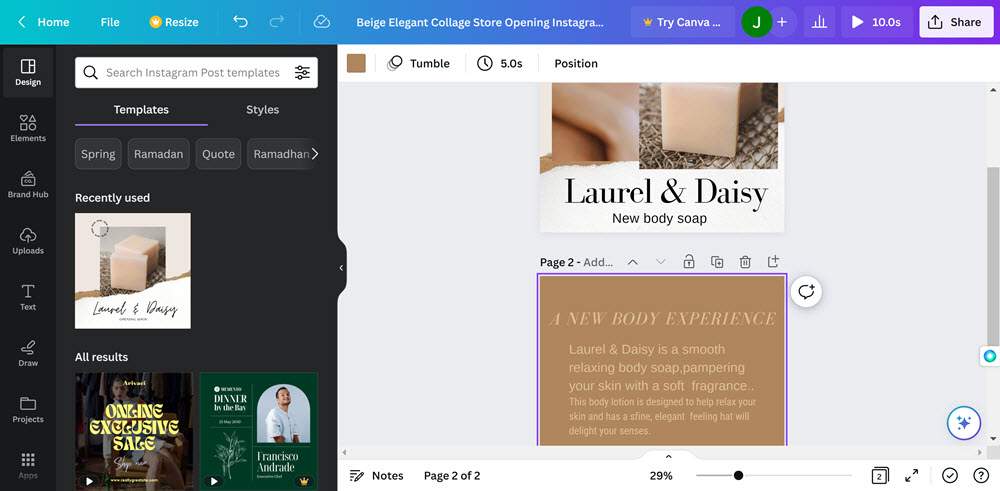
Visual WorkSuite now includes Docs, Presentations, WhiteBoards, Social Media with new Magic Write AI assist.
Magic Design AI places new design in Brand context with several approved style choices open to customization.
Translate Tool can automatically translate any text in over 100 languages.
Brand Hub contains the logos, color palettes, type font and styles for all Cana projects with team use permissions.
Magic Erase, Magic Edit for images provide cutout and replace for Canva photos.
Magic Txt to Image can be used in layout and presentations
Magic Presntions can use Auto-animations plus user content blocks.
These AI tool have just been released and several are in beta, but clearly Canva is taking strategic steps to use AI to fortify its online browser position agaiinst the upcoming Photo Editor tools with Designer ambitions.
Video and Photo Editors Crosspollinated Features
More then one would expect, video and photo editors have traded AI power features. Some are to be expected – AI Color corrections and clip resizing are mutually useful. Other examples, Adobe Premiere Pro as a professional-grade video editor uses AI to automate tasks such as color correction and audio mixing etc.Also Adobe Sensi extends Premiere with AI Powered Object selection and clip generation. Magisto’s video editor can automatically edit and enhance videos with user customized settings while WeVideo can automatically create stunning videos from user assorted photos and clips. Also tools like Synthesia add overlay clips with voice overs and user-genned avatars added to a scene as narrators or plot characters.But this party was surprised to see AI Text=>to Clips as part of a Video text editing. The tradition of image and content splicing with overlapping clips is the basic method for adding AI Generated video segments.
So here is our list of the most innovative AI powered video editing tools:
Animoto is browser based video maker with large royalty free music tracks and images for your video. Freemium $8/month;
Designs.ai uses AI powered LogoMaker, VideoMaker, DesignMaker & Tools to get your video on the web. Starts at $29/mo;
Elai combines AI Avatar Builder and AI Text=> Video-clip Makerr. Starts at $29/month plus usage limits.
Filmora is a Mac and Windows program complete with AI assisted Videot[AICutout, GrenScreen SplitScreen ,frame tracing] and AI audio [Audio Stretch, DeNoise,] huge royalty Libraries, Speech to text/Text to Speech tools.Cost $CAD68/yr/pc;
FlexClips use thousands of clips, elements, and templates to help you design videoclip in minutes. Starts at $72/year/user
Invideo is browser based Video Editor & Slidesow Maker with large template library for specialty jobs. Freemium $15/mo;
Lumen5 has hundreds of clips and templates for easily creating with AI-ease marketing promos, presentations and training;
Rawshorts combine stock video templates, AI Video Maker and AI Writing Aide into compelling shorts. Freemium, $30/mo
Runway has been seen as a AI Text=>image generator with a dozen AI video edit tools. Freemium $12/month/user;
Synthesia is an AI video creation platform. create videos in 120 languages, using a massive library of clips, user-customized avatars and voices for video clips. Cost starts at $30/month:
3 video creation and hosting services
Vidyard offers video creation [screen reading, vid edits, playlists, gif previews] and video hosting[ and integrations. Freemium;
Wistia is browser based video creation[Soapbox recorder and video trimmer], hosting and Marketing tool.Freemium to $79/mo;
Sprout Video is a SaaS video creation, hosting, marketing, and team integration provider. Costs start at $10/month/user
Do not be surprised to see clip refinement features with in-clip masking and animation features.
Summary
the world of web media has clearly been hit with a staggering set of AI-powered enhancements. Bitmap and vector editors saw the earliest AI innovations with AI resizing, replacement, and color refinements of individual elements. This was quickly followed with precision adjustment of multiple settings such as exposure contrast and clarity for components. The next step has been simultaneous adjustment of multiple components as in Canva’s Magic Resize which uses AI to intelligently scale and crop your design while preserving key element layouts.
But perhaps most interesting is the use across photo, video and design editing of AI Text to Image/clip generation where the user has general control over the contents, style and even individual elements but the AI tool determines the final content and style with surrprise and novelty of expression being a key virtue. Most of the AI Tools allow for repeated revisions with added control settings. But this is often a tedious process as the AI Tool does not follow the user hints or adds its own variations tothe evolving composition. Perhaps this is why Image Refiner tools that follow user supplied images/clips as the template for styling a to-be-modified image/clip into new expression have proven to be popular.
However, AI tools have delivered new opportunities for creative artists with more expressive paths open to them. And the expectation is that fast approaching advances with GPT-4 and within component /objects AI navigation will present even more artist enthusiasm for the new tools. The chatbot AI Claude confirms –
There has been a mix of reactions to AI design tools from artists and designers:
Some welcome the tools as useful assistants that can speed up mundane tasks and generate inspiration. The AI may come up with designs or ideas that humans wouldn’t, and it frees up designers to focus on the creative parts of their work.
Others are concerned that AI tools could put designers out of work or lead to homogenized, uncreative design. There is fear that companies may prefer AI-generated designs over human designers to save money.
There are also concerns about “black box” AI systems that generate results in opaque ways. This lack of explainability makes it hard to understand why the AI made certain choices or produced a particular result. This can be unsettling even if the outputs are good.
Ultimately, most experts think AI will augment and assist human designers rather than replace them. AI may take over routine tasks, but human judgment, creativity, and contextual understanding are still crucial, especially for more complex design work. The AI tools also still have significant limitations and biases, and they work best when combined with human oversight and input
Nonetheless current press coverage of AI in the Arts exposes wide opinions on AI Utility:
Some examples of recent press coverage on this topic include:
-
A recent article in The New Yorker discussed the use of AI tools in contemporary art and the debate over whether artworks created by machines should be considered original works.
-
The Guardian published an article profiling several prominent artists who are using AI in their creative process, including Mario Klingemann and Sougwen Chung.
-
The Verge wrote about the use of AI tools in music production, and the increasing use of AI-generated sounds in popular music.
-
Wired UK published a piece on the challenges facing art educators in the age of AI, and how to prepare the next generation of artists for the increasing use of AI technologies in their work.
- NYTImes reports AI-Generated Art using MidJourney won a prize. Artists Aren’t Happy.
- Regulatory Review reports that AI Tools are now deeply embedded in legal grayscale muck;
- ArtNews asks can AI Art be copyrighted and the US Copyright Office apparently says No;
Clearly as the race to improve basic AI Engines heats up in 2023 to say nothing about Art Media AI Tools features competition also accelerating, clearly AI will be dominating Graphics Media for the next half decade .
Expectations
Besides innumerable lawsuits over copyright infringements by various AI Tools, there seems to a consensus around 3 major AI trends. First, the competitive opportunities for changes in market position among the tech sector giants, means Microsoft with LUIS, Bing/OpenAI, and Copilot; Google with Anthromorphic.ai, Bard, and DialogueFlow; Facebook with Wit.ai, Baidu/ChinaInc,
There is a second tier of chatbots that are entering specialized markets ahead of the major vendors tools. The key advantage of these second tier tools is that have access to current, local and even personal data and previous encounters. They also have mastered a range of personal tones from formal decorum. to friendliness As a result, they are being used as Chat assitants for support, training and services. Here are just 5 of over a dozen examples:
Rasa trains on real conversations about purpose and intents adding tone to its dialogues. It is used to to create more responsive AI assistants for problem solving, training, and client services. OpenSource, visual builder, API.
Moveworks focuses on Employee operations using ChatGPT-3 engine to facilitate conversations and problem resolution;.Then ervice assistants primed with content training, personalized data and multi-languages aide employees more effectively;
Amelia excels in Converational AI for customer support, employee assistance and problem solving. Cost $50/mo to $400/mo.
IFTT is an applet, integration, and AI connection app connecting to Shopify, WordPress, etc.Freemium $50/year.Pro
Botsify creates chatbots with visual designer plus extended integrations and messaging connections. Costs $49/month;
What is notable is that Hubspot has a giant review of 18 top AI Chatbot tools for 2023. What this tells us is that a)AI development continues at a broad, accelerating pace and b)that the second tier suppliers are already incorporating features that the major vendors may or may not have yet perfected:. Here are some of the upcoming AI Chatbot features:
1 – Wide variation in NLP-Natural Language Processing skills and ML-Model Language depth with ChatGPT-4 and Claude+ in the lead but gaps due to privacy controls in access to personal and performance data plus local and current events. But these differences are subject to rapid change in the months ahead ;
2 – Conversational differences with varied support for foreign languages, expressive training, word phrasing and tone;
3 – Strong variation among vendors in support & integration for diverse hardware, devices and software but it is improving;
4 – Dependence on prescribed template responses with variation in API and Context action amendments;
5 – Big differential in customization opportunities with diferent APIs, language tools, and open source components.
So clearly the pace of improvement is brisk but alsospread over many factors and feature, The net result is that AI Medi graphics is already seeing a number of improvements.
First AI Text=>image generation will benefit from more text understanding and less “freelancing” Also regions of the gen image d wil be subject to focus, opacity, color, stroke size and/or brush sizing. Second, image to image style transfers will also have region plus graphic context options such as focus, opacity, color controls. Third AI smart auto-trimming, resizing, fill-in with rotation corrections already available in the top photo and video editors will be combined as AI accelerated presentation making flourishes in the next half year or so.
Styling and Design will see Microsoft Office, Google Docs, entering markets tradtionally lead by Adobe, Corel, Serif, Canva, plus Opensource players like Open Office, Inkscape, and Gimp will designers and creatives like the new AI Tools – well the Washington Post says reaction among the Art community has been ” mixed”.