With the arrival of Gutenberg and rapid change in drag and drop PageBuilder capabilities, the humble WordPress Visual Editor is getting lots of attention and frankly welcome innovations from plugin developers. This starts with the TinyMCE Advanced with its improved Table and top menu bar commands. But Editor innovation extends to Joom United’s WP Smart Editor with its advanced multi-column layouts, diverse button settings and table layout features. While WP Edit Pro continues to add CSS styling and template features that work well for blog and content intensive WordPress websites.
As we have seen in the era of PageBuilders simple page editing is a point of contention. So the most interesting WordPress UI developments are two Supereditors that look to replace the Visual Editor completely. BoldGrid gives users a choice between BoldGrid or WordPress Editor[Gutenberg] or the Classic Editor when you create a new Post, CPT, or Page: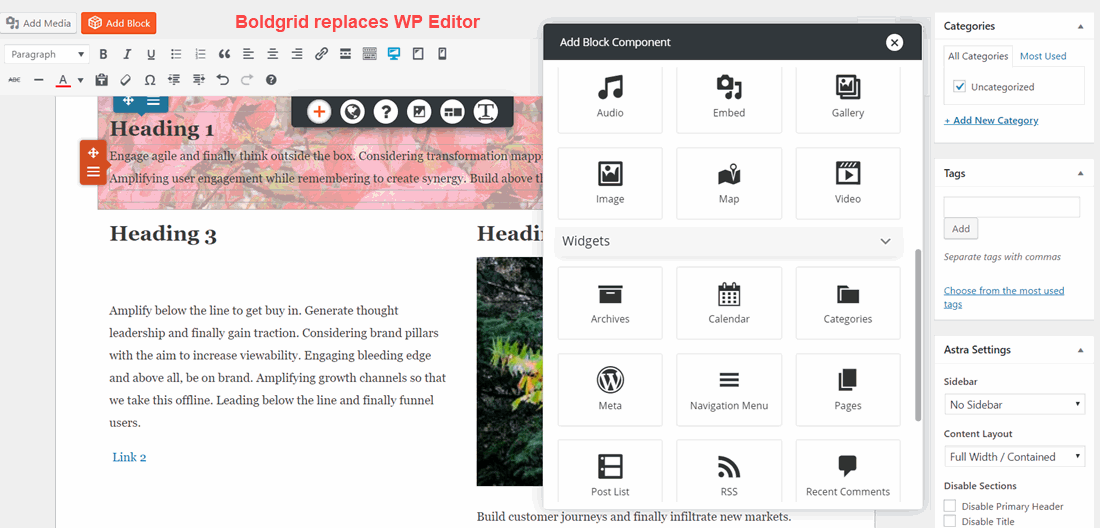
Now Boldgrid replaces the WordPress Editor with an Editing workspace that Gutenberg should have been. There are blocks, sections, and over 2 dozen modules and widgets that can be moved, edited and styled just like Elementor, Divi and the other top PageBuilders. But what makes BoldGrid different is that it is using aWordPress Cloud environ as afreemium staging area for development. However, BoldGrid like the other top WP PageBuilders does not have the drag, move, resize and overlay flexibility of Wix, but it does deliver true mobile responsive layouts. Look to Colibri for more of that Wix-like design and layout flexibility. But rest assured that BoldGrid will be a major WordPress player in a very short while.
Colibri like BoldGrid takes a Cloud-based WordPress workspace approach for a staging service. During the development of Gutenberg there was talk of a Customizer-based block editor. Colibri has implemented just that – when you go to edit page or post, Colibri switches to a superpowered Customizer screen: Colibri has really powered up the Customizer with 50 full website templates plus 150 blocks which add complete pages or sections to a developing website design. There are also 40 module/widgets to work plus a whole gamut of Style and Advanced Style options. For using other plugins, Colibri supports a shortcode component/module while users can also employ Code Embed and Php Snippets plugins for added module access and refinement.
Colibri has really powered up the Customizer with 50 full website templates plus 150 blocks which add complete pages or sections to a developing website design. There are also 40 module/widgets to work plus a whole gamut of Style and Advanced Style options. For using other plugins, Colibri supports a shortcode component/module while users can also employ Code Embed and Php Snippets plugins for added module access and refinement.
But the biggest feature of Colibri is its on page, online edits. Users can easily move blocks and sections by dragging and moving. It is also easy to resize blocks both on the top/bottom and also the sides by dragging in or out the handles. We see hints of this resizing flexibility in Brizy and Divi but not as flexible as Colibri. But make no mistake, despite being late entrants to the WordPress PageBuilder arena, both BoldGrid and Colibri have appeared fully armed with competitive templates, blocks, components plus great styling and smart Cloud-based services.
Just Give Me A Great Text Editor
There is a sizable community of WordPress users who are devoted to text and content quality. No sliders, galleries, nor popups. The fewer the images the better the blog or website. Their ultimate goal is a great text editor. And why not? Using a PageBuilder has a formidable learning curve and is geared more for developers and designers. But great written content is still king – so please provide tools that helps deliver that – hence our look at the improvements in four WordPress text editors.Word
Classic WordPress Editor – Free
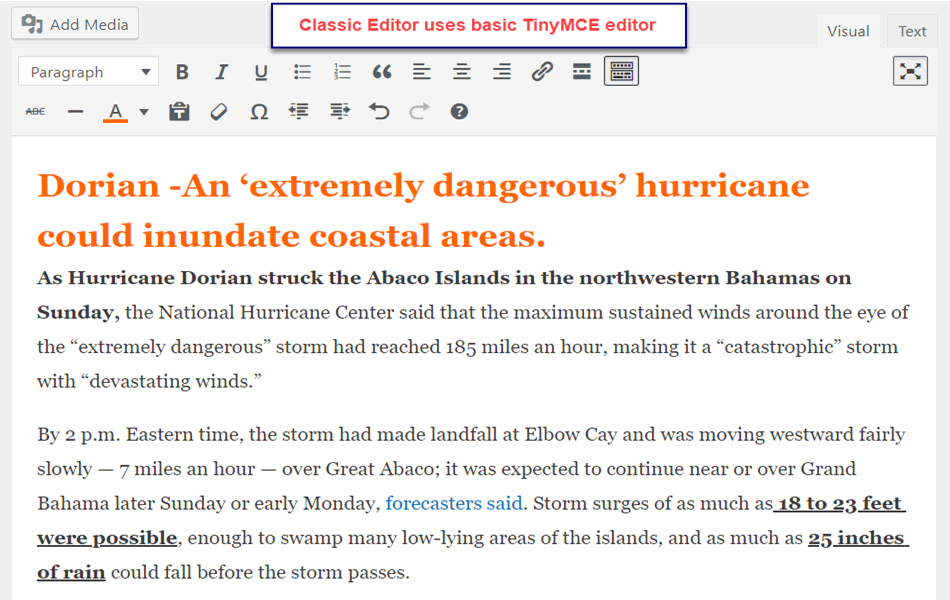 This is the default text editor installed with WordPress. It uses basic TinyMCE editor design which provides a simplified Microsoft Word-like interface that allows basic font controls for bold, italics, underline, etc. User can add quotes, create numbered or bullet point lists, and add images and links. It is the basics needed for good writing.
Perhaps the most valued features ar the Undo/Redo options and in the upper right corner, the button for Distraction Free Writing Mode. The problem with this mode is that it turns off with minimal provocation – most frequently if you bring the mouse outside the edit area and into the margins. For many writers this is the best of all possible worlds.
This is the default text editor installed with WordPress. It uses basic TinyMCE editor design which provides a simplified Microsoft Word-like interface that allows basic font controls for bold, italics, underline, etc. User can add quotes, create numbered or bullet point lists, and add images and links. It is the basics needed for good writing.
Perhaps the most valued features ar the Undo/Redo options and in the upper right corner, the button for Distraction Free Writing Mode. The problem with this mode is that it turns off with minimal provocation – most frequently if you bring the mouse outside the edit area and into the margins. For many writers this is the best of all possible worlds.
Tiny MCE Advanced – Free
The TinyMCE Advanced plugin takes the Classic Editor up a notch as seen here:<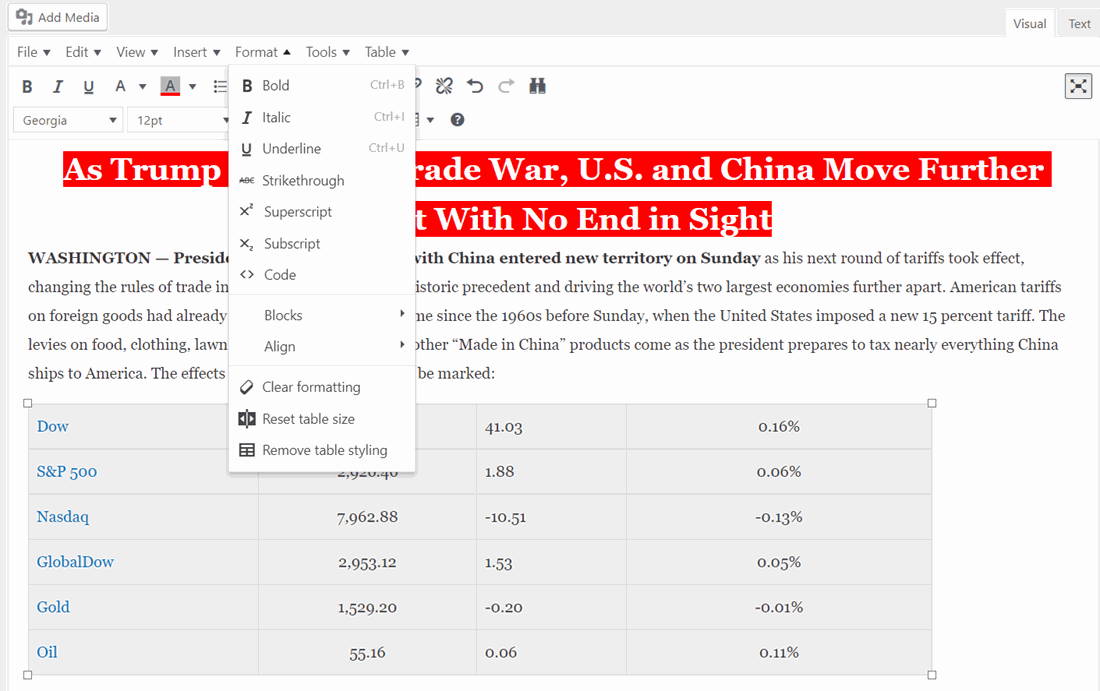 TinyMCE Advanced caters to the business side of WordPress content writers. Note the heading background color and the list text menu options like subscript, superscript and strikethrough.
Table layout and styling is vastly improved which will really please business writers who can now easily use £, €, ¥, © and at least two dozen business symbols. Finally, the top menu bar has a dozen hidden command treasures. Perhaps most notable is View | Fullscreen which is a more robust Distraction Free Writing mode.
TinyMCE Advanced caters to the business side of WordPress content writers. Note the heading background color and the list text menu options like subscript, superscript and strikethrough.
Table layout and styling is vastly improved which will really please business writers who can now easily use £, €, ¥, © and at least two dozen business symbols. Finally, the top menu bar has a dozen hidden command treasures. Perhaps most notable is View | Fullscreen which is a more robust Distraction Free Writing mode. WP Smart Editor– Free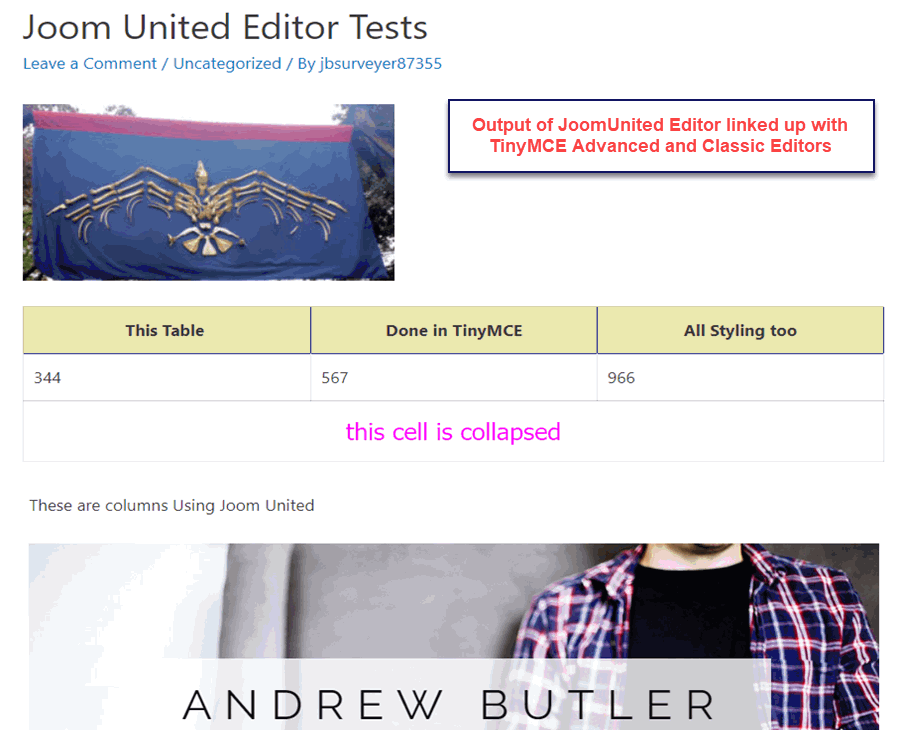
The WP Smart Editor is notable because it is a Joomla text editor modified to run also as a free WordPress plugin. WP Smart Editor adds even more features to what is available in TinyMCE Advanced. Specifically there are now more table options, multi-column layouts, multi button setups, multi-lists with user icons, tooltips for text, etc.
One notable option is the custom styles that allow developers to add special stylings that can be easily set by placing the cursor on the paragraph to be styled and then choosing the s from the CSS Styling dropdown. This is similar to the Styling provided in the WP Edit text editor.
But the crucial feature is Custom Profiles. This allows a unique profile of WP Smart Edit commands to be made available to each WordPress user. This means features can be fined tuned to each website user.
WP Edit – Freemium
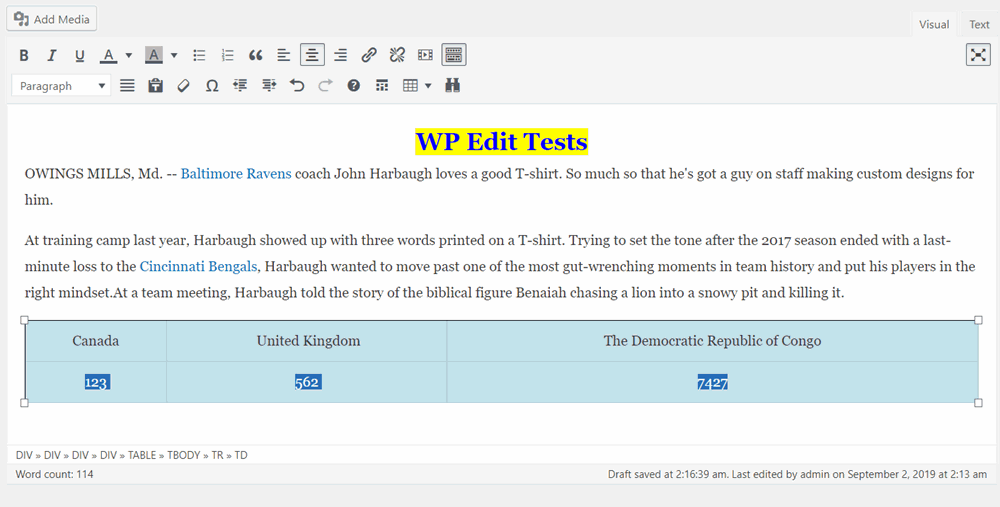 the free version of WP Edit is almost a carbon copy of TinyMCE Advanced with better table features in TinyMCE but better multi-column and media support features in WP Edit. Paying $20/website for the Pro version unlocks a bevy of extra features.
the free version of WP Edit is almost a carbon copy of TinyMCE Advanced with better table features in TinyMCE but better multi-column and media support features in WP Edit. Paying $20/website for the Pro version unlocks a bevy of extra features.
First, there are custom profiles/permissions – so users see just the buttons and commands that you want to make available to them – similar to WP Smart Editor. Likewise Custom Styles work like WP Smart Editor but there is more script control in WP Edit with Snidgets plus a special editor for them.
However, the font control options in WP Edit will be prized by many writers who are also font stylers as well. First, users can select the from the vast Google Fonts collection for use in WP Edit.. In addition, users can upload Custom Fonts (.ttf, .otf, .woff, .woff2) to be selected in the Fonts dropdown.
Finally WP Edit supports a valuable admin features like QRcode support, import/export configuration settings, dropbox integrations. In sum, a solid editor to be customized for content writers.
So content writers have a solid set of WordPress editor enhanced plugins available – and mostly for the best price, free. All of these plugins work best when customized by developers for their users needs Particularly attractive is the ability to use prebuilt plus easily developed custom styles – something that is hard to do in many PageBuilders. Finally, all of the text editor plugins are well behaved. Here is a screen shot: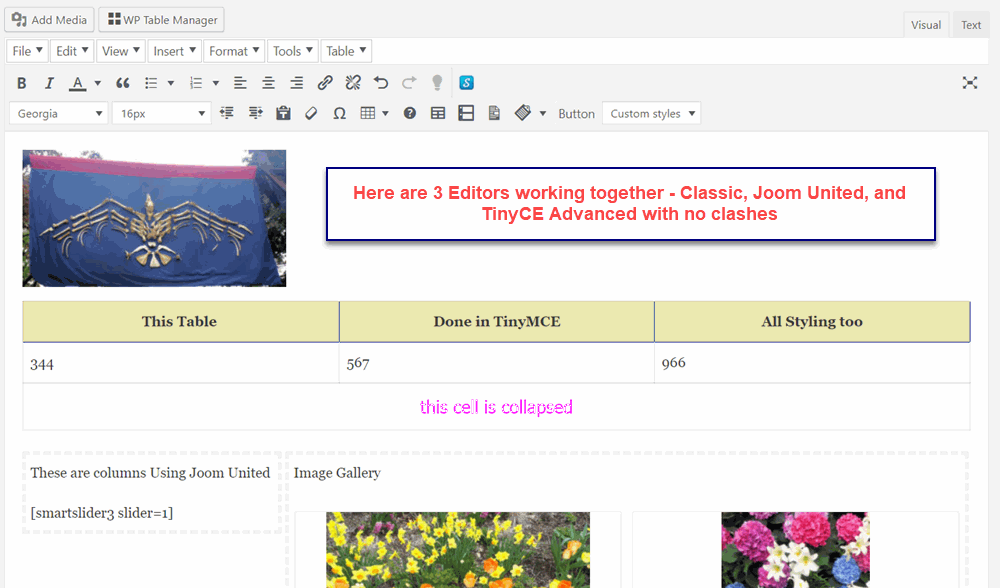
showing 3 of the 4 plugins working together on one website. Even better, the top Pagebuilders like Beaver Builder and Elementor use many of the text editors features.
Summary
There are multiple revolutions taking place in how WordPress is designed and developed. The features race among WP Pagebuilders is a prime example. But also the emergence of the RestAPI has triggered other cross platform integrations including GraphSQL and specialized connectors like Zapier making appearances in the WordPress Development space. Ditto for the WordPress Themes adding PageBuilder capabilities as in Avada and the X Theme.
But all of the PageBuilders are no longer confined to the content area but are taking on theme duties like creating unique headers, footers, slide-in sidebars, etc. And in this review, we have seen some Super-Editors adopting a range of PageBuilder features like templates and blocks, comprehensive styling plus dozens of drag and drop components.
Thus, Gutenberg confirms two trends in Web development – “No Coding Required” drag and drop UI Layout and Design are here to stay. And many paths to development are being embraced by software developers as they broaden the reach of WordPress into full large-scale and sophisticated system applications. And thus the humble WordPress Text Editor has become a beehive of innovations small and large.